Reserving Books for Click and Collect
This guide will show you how to reserve a book - with extra details on how to ensure you can pick it up from the "Click and Collect" service currently operating at participating branches - contact your branch to confirm if they are currently offering this service.
Click and Collect will be available during normal library hours.
Reserve a book
- If you are not a member of the library, now is the time to join. Click here and fill in the form - and record the membership number you are given. You will need to bring this number when you reserve a book and when you collect a book.
- Log in - use your membership number and password to log into the website. Click the login button found at the top of every page.
It looks like this:
- Find a book - search and browse our large collection of books using the search bar at the top of every page.
It looks like this:
- Select - once you find a book you would like to borrow, click the three lines on the right hand side:
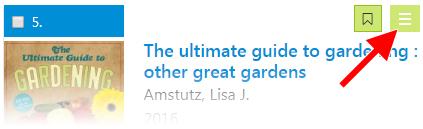
- Reserve - then click "Place reservation":
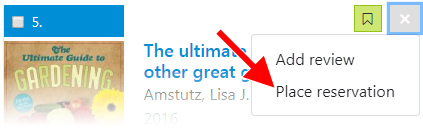
- Select a Pick-up Location - when you confirm the details of your reservation ensure you select a branch that is offering Click and Collect service.
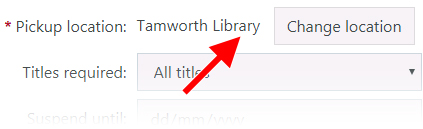
- Wait... - once your item is available for collection you will receive an email, text message or letter through the post depending on your Account Preferences.
- Collect! - to pick up your book, come with your membership number to your chosen library.
- Need help? - clients who need special assistance can phone the library and staff will place the reservations.
Returning Items
Return items as normal.
