STEM Kits - Arduino Advanced Kit


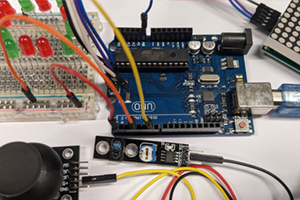
This advanced kit will take you further into the world of Arduino Electronics to work with the examples within Arduino IDE.
Home PC / Laptop required.
Ages 13+ Reserve This Kit
Get Started
- Download
- The Arduino IDE can be downloaded from the official Arduino website - install the version suitable for your computer. Open the Arduino IDE software, connect your Arduino board to your computer with the USB cable and let your computer install the drivers for the Arduino board.
- Set Up
- This quick guide will familiarise you with the interface you will be coding in.
Projects
- Fade
- This basic project will ensure the Arduino is communicating properly with your device by manipulating an LED: click here
- Button
- Learn how to wire and program a pushbutton to control an LED: click here
- Servo Motor
- Learn how to connect and control servo motors with your Arduino board: click here
- Analog Input
- Use a potentiometer to control the blinking of an LED: click here
- LED Matrix
- Send information to the 8x8 LED Matrix to make letters and shapes click here
- Snake Game
- Build a playable version of the Snake Game using the buzzer and joystick: click here. You can also watch a video tutorial of this project.
- More Projects
- Learn the basics of Arduino through this collection of tutorials.
- Browse thousands of projects created by the Arduino community at the Project Hub.
If you have any problems, consult the troubleshooting guide at the official Arduino website.
More STEM Kits
Explore our full STEM Kits Collection available now at CNRL branches.

